F.A.Q.
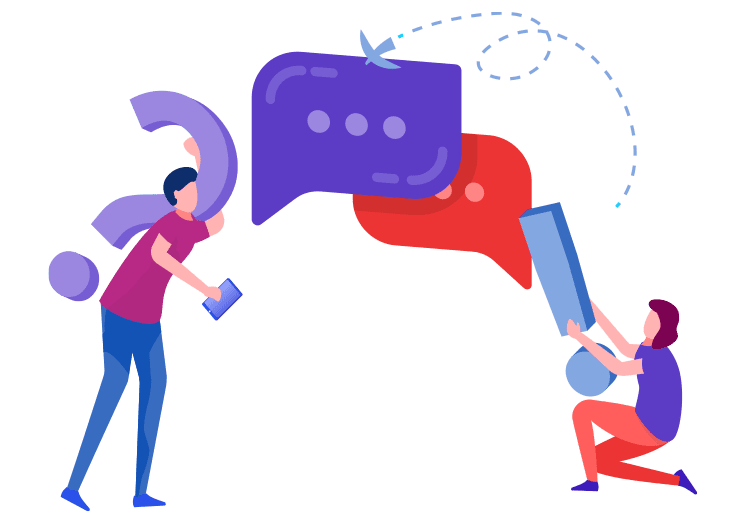
Frequently Asked Questions
A subset is best described as a smaller group within a larger organization. Subsets have all of the same options and insights available to them when it comes to creating and running campaigns but need to have the invite passkey from the admin of the organization they fall under. Some examples of subsets would be
– A single class or an entire grade within a school.
– A sports team within a league or a school.
– Any smaller group within a larger organization.
If you are creating a subset within an organization, you can check with the admin of your organization to see what their formation classification is. This would have already been selected by that initial admin of the organization and will not need to be input when you create a subset. As a subset of that organization, it is usually the case that you fall under that same classification, but this is not to be considered legal or tax advice and we recommend conferring with a professional to determine your non-profit status.
If you have any further questions on this or need any assistance getting started, please contact a FunRaisen representative via email at support@funraisen.com and we will gladly assist.
Also, from the dashboard, already registered admins have the ability to join other organizations, subsets, or campaigns by clicking the ‘join or create’ link. This will also require them to enter the passcode.
If you have any further questions on this or need any assistance on joining or inviting and admin to your organization/subset/campaign, please contact a FunRaisen representative via email at support@funraisen.com and we will gladly assist.
Once logged in, you will be able to change your information from the profile section. At the top right of your dashboard, you will see an avatar image where you can change your profile picture, contact information, login information, and more. Once you have created an account, this can be done at any point before, during, or after a campaign for your convenience.
As an admin, we know that you wear many hats and have multiple responsibilities to juggle. Any organization, subset, or campaign you are part of will be accessible from your dashboard in a variety of places. At the top of your dashboard, you can quickly select which organization or subset you would like to view via the dropdown menu. On the left-hand side of your dashboard, you can select the top ‘campaigns’ tab and select which campaign you would like to view from the available options. We have designed this for your convenience to save the time of having to log in and out of multiple accounts.
If you have any questions on navigating through the dashboard, please contact a FunRaisen representative via email at support@funraisen.com and we will gladly assist.
From the moment your campaign begins! We believe in full transparency and that is why we never hide any details about your sponsors transactions, and we do not wait until the end of a campaign to send you a report. Our technology updates in real time, so as soon as the transaction happens it is available for you to view. Beyond just the ‘total earned’ during a campaign, you are able to look into each individual transaction (if you want to) from the financials tab in your dashboard.
If you have any questions on navigating through the dashboard or where to find specific details, please contact a FunRaisen representative via email at support@funraisen.com and we will gladly assist.
Absolutely! When you initially sign up, it will prompt you to select a participant and walk you through the process of sponsorship. Once completed, you will be taken to your dashboard where all information will be available to you. On that dashboard you will find the participants tab which will allow you to sponsor additional participants or edit your initial sponsorship. For every participant you sponsor, their activity will show up in your feed on your home page so that you won’t miss a single post they make!
If you have any questions on navigating through the dashboard or where to find specific details, please contact a FunRaisen representative via email at support@funraisen.com and we will gladly assist.
Not a problem at all. Whether you are looking to increase your pledge per challenge amount, decrease your pledge per challenge amount, or add/increase your flat donation; this can all be found in your dashboard. All changes made to your pledge per challenge amounts will only affect future challenges, not those already completed by the participant.
If you have any questions on how to edit your donation amount, please contact a FunRaisen representative via email at support@funraisen.com and we will gladly assist.
If you prefer to make a donation directly to the organization/subset/campaign rather than to a participant, that is an available option to you either when registering, or once registered from your dashboard. You will still be able to see your donation amount and have the option of sponsoring a participant in your dashboard, but you will not see any participants challenges in your feed.
At this time, we do not allow the transfer of donations either from participant to participant or from campaign to participant. You have the ability to sponsor additional participants at any time or alter your donation about.
If you have made a donation in error or accidently sponsored the wrong participant, please contact a FunRaisen representative via email at support@funraisen.com and we will gladly assist.
Upon setting your pledge per challenge donation, the option to set a maximum donation amount is available to you. We built in the maximum donation amount as a measure to ensure you are in fact only donating the amount you wish to contribute. Often times, our participants complete many more challenges than even they expected to, and as a supporter this may come as a shock when you see your donation total. If you decide to set a maximum amount, your pledge per challenge will apply to all challenges completed by the participant until your maximum has been met. For instance, if you sponsor your nephew for $5 per challenge and set your maximum amount to $75, this mean that after they have completed 15 challenges, you will no longer be donating per each challenge completed. You will still have full access to your feed to see all challenges that the participant completes. At any time you are able to either increase your maximum donation amount or lower your pledge per challenge.
Once the campaign has closed, we can no longer accept online donations. You will be able to see how much time is remaining for the campaign in your dashboard while the campaign is still live. If you have already donated during the course of the campaign and want to increase your donation with an additional flat donation, this is possible within your dashboard. Your early support in your participants campaign is highly suggested, as your contribution is a huge encouragement to their continued participation throughout the campaign.
Our main objective is to ensure that the organization’s fundraising goals are met! We encourage all sponsors to donate in whichever manner they feel the most comfortable, even if that means not utilizing our platform. If you do may a direct donation to the organization outside of FunRaisen, we are unfortunately unable to link that to a participant within our platform and you will not be updated within the feed of their challenges completed.
FunRaisen does not charge your card until the campaign of the participant you are sponsoring is considered closed. In the pledge per challenge model, participants are continually completing tasks over the course of time set by the admin for the campaign. Rather than have potentially dozens of micro charges to your card over the course of the campaign, we track all activity of the participant you sponsored and make a 1-time charge for the total donation amount at the end of the campaign. As an exception, when making a flat donation either to the participant or directly to the campaign, the card is charged at that time.
If you have any questions regarding payments or charges, please contact a FunRaisen representative via email at support@funraisen.com and we will gladly assist.
At this time, the only method of payment for your donation on FunRaisen is via card payment. You card information can be collected either upon registration or within your dashboard when sponsoring a participant and can be changed at any time. With our pledge per challenge model, we do this to keep everything transparent for all parties and to save everyone the hassle that comes with keeping track of paper! If you prefer to donate via cash or check, we encourage you to contact your organization/subset directly and find the responsible party for handling those type of donations.
We have implemented a wide variety of security measures to ensure the safety of all your personal information when you make a donation on FunRaisen. All payment transactions are transmitted securely and then encrypted. FunRaisen does not have any access to any of your personal banking information and all payments are processed through Stripe. After a transaction, your private credit card information will NOT be stored on our servers.
Please be sure to check for an email from FunRaisen in your spam/junk folder. Due to the number of emails we send out, our messages often get lost or mistaken for spam and end up there. Please be sure to add us to your contacts to prevent this from happening in the future. If you have searched and are still unable to locate the email, please contact a FunRaisen representative via email at support@funraisen.com and we will gladly assist.
All information pertaining to your donation will also be available to you at all times in your dashboard. As we continue to develop our software, we will make this not only accessible to you, but downloadable/printable for your convenience.
If the organization you are donating to is a non-profit organization, your donation will usually be considered tax deductible. Please check with your participant or the organization itself to be absolutely certain of the organization’s status. You will need to acquire the federally issued 501c3 number of that organization and in most cases the IRS requires an official receipt on the organizations letterhead for single donations exceeding $250. FunRaisen does not require organizations to be a non-profit in order to run a campaign, and therefore do not issue receipts that can be used for tax purposes. This is not to be considered legal or tax advice and we recommend conferring with a professional for any questions regarding tax status.
If you have any questions regarding the status of your donation, please contact a FunRaisen representative via email at support@funraisen.com and we will gladly assist.
FunRaisen was built so people all of ages can participate in their organization’s fundraiser! Whether you are 5 years old or 95 years old there are challenges on our platform that are perfect for you. For our younger participants, adult supervision and help may be necessary to complete some of the challenges or properly upload your challenges. If you enjoy having fun, like trying new things, and want to raise funds for your organization then FunRaisen is made for you!
Now is when the fun begins!!! Once you’ve created your account and joined your organization’s/subset’s campaign, you’ll be taken to your dashboard. We know it’s exciting to jump right in and begin completing all the challenges in front of you, but we highly suggest that your first course of action is to update your profile photo and then invite sponsors to your campaign. That way, you will be able to begin earning funds as soon as you complete your first challenge! There is no wrong way to begin, and we encourage all participants to take some time exploring their dashboard, browsing through the challenges, and getting familiar with the platform.
In your dashboard, you will find a tab called invite on the left hand side. From this tab you will be able to invite as many potential sponsors as you would like either by email or text message. Our pre-written templates make it easy for you to quickly send out as many invites as you’d like and you even have the option to send out up to 20 invites at once. Once you have sent an invite to a potential sponsor, you will be able to see that sponsor’s status in the field below.
If you have any questions regarding the invite process, please contact a FunRaisen representative via email at support@funraisen.com and we will gladly assist.
In your dashboard, you will find a tab called challenges on the left hand side. From this tab you will be able to manage all things challenge related. You can view your available and completed challenges, you can see the requirements and samples of the challenges you would like to complete, and you can upload your completed challenges.
When uploading a challenge, you will need to not only upload the photo/video of yourself completing the challenge, but you need to add a title as well as a description to be shown in your sponsor’s feed.
All photos/videos uploaded must follow our guidelines and titles/descriptions must not contain any vulgar language. Any violation of these guidelines will result in the removal of your upload and may lead to the suspension of your account. Keep in mind, your sponsors are donating to your campaign in order to share in the fun of your experiences on FunRaisen.
If you have any questions regarding the uploading of challenges, please contact a FunRaisen representative via email at support@funraisen.com and we will gladly assist.
Challenges can only be uploaded while your campaign is live. We encourage all participants to stay active during the duration of their campaign, so they do not run in to this. It is recommended to upload your challenge as soon as you have completed it rather than wait until the last minute to avoid this. Your admin will have set a campaign duration for your organization/subset and this will be visible to you in your dashboard. Unfortunately, if you do not upload your challenge(s) within that time, we can no longer accept your upload and you will not receive the credit for completing it.
To change your profile picture, you will need to be logged in to your account. At the top right of your dashboard, you can select the avatar which will give you the option of uploading a new photo as your avatar. Please keep in mind that this avatar is what will be displayed to all sponsors who have donated to you directly in their feed.
All photos you upload must be appropriate and fall within our guidelines. If for any reason the photo you upload is deemed inappropriate or violates our terms, your photo will be removed and your account will be suspended.
If for any reason you need to change your password, you can do so from the profile section within your dashboard. Simply click your avatar at the top right of the screen and follow the prompts in the change password section. If you have forgotten your password, you can utilize the forgot password option on our login page and an email will be sent to help you reset your password.
If you are having issues logging in to your account, please contact a FunRaisen representative via email at support@funraisen.com and we will gladly assist.
FunRaisen believes in full transparency through every step of your campaign and we give insight and visibility to all those involved. As a participant, you will be able to log in to your dashboard and see your contribution to the overall campaign. You will be able to see what you are earning per pledge completed, how much you have raised for the campaign, your contribution percentage to the overall campaign goal, and the status of the campaign in reaching its goal. All of this can be found in your dashboard or within your feed.
If you have any questions regarding the status of your campaign, please contact a FunRaisen representative via email at support@funraisen.com and we will gladly assist.
If you would like to delete your account, please reach out to a FunRaisen representative via email at support@funraisen.com and we will gladly assist.
There are absolutely no start-up start up fees, subscriptions to purchase, or features to pay to unlock to begin a FunRaisen campaign. Nothing ever comes out of pocket from the organization or from the admin to begin raising funds. Rather, we charge a percentage of the funds received at the end of your campaign. To see a breakdown of our percentage fees, please check the following link: www.url.com
FunRaisen also covers all transaction and processing fees for incoming funds from your campaign’s raise.
For more information or to discuss a custom plan for your organization, please contact us at support@funraisen.com and a representative will reach out to you within 24-48 hours.
After your campaign is complete, you may be leaving funds on the table simply by not asking for them. FunRaisen follows through with sponsors on your behalf to collect those funds and deliver them to you. With every sponsor who chooses to donate to a participant, we make a single follow up call to maximize your fundraiser. On average, this increases your campaign’s total raise by $8 per sponsor!
Here is an example of how that works: Judy is a participant in her high school volleyball team’s campaign and one of her sponsors is her Aunt Barbara. Barbara pledged $2 per task completed and Judy completed 36 tasks… raising $72 for the campaign. FunRaisen will, on behalf of the organization or subset, reach out to Barbara to not only thank her for the generous donation, but ask if she perhaps would like to round that amount up to let’s say $80 even, and help the volleyball team reach or exceed their initial goal. Our fully trained, well spoken, and local FunRaisen team does this for you!
This service is included with all campaigns. If your organization or subset would prefer not to utilize this service, please let your FunRaisen representative know before the conclusion of your campaign.
Funds will be sent via paper check. The FunRaisen representative who will be assisting you throughout the campaign will have confirmed all details pertaining to your payment information prior to the end of your campaign (organization name to be put on check, mailing address…etc).
If you would like to receive your funds in another form (e.g., ACH transfer/direct deposit…etc) we are more than happy to accommodate! Please let your FunRaisen representative know which method works best for you and your organization and we will get the necessary details from you prior to the close of your campaign.
We work to process all funds within 30 days of your campaign end date. This time frame allows us to receive follow up funds from sponsors, process any holds from the sponsors payments, and ensure your organization is receiving the full amount due to them in a single payment. The check will be mailed to the address discussed with your FunRaisen representative during your active campaign.
Admins will be able to track the status of their payment in their dashboard or can receive updates from their representative at any time.
Any money raised is raised on behalf of the organization and made payable to that entity. The individual who has created the organization/subset/campaign is able to facilitate the money on behalf of the organization/subset but is not taxed as income to the individual. This is not to be considered legal or tax advice and we recommend conferring with a professional for any questions regarding tax status.