Participants


Participants

The FunRaisen Difference
Unparalleled fundraising experience in 3 simple steps
Create an account

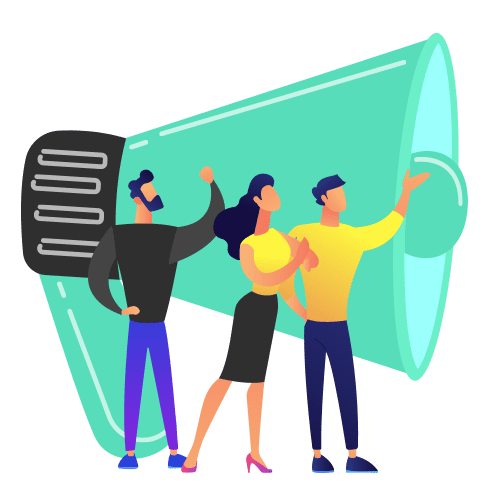
Invite sponsors to your campaign
Complete challenges


View the challenge details and see samples of the challenge you wish to complete. Use the guidelines and examples to get as creative as you can.

Get any required items/materials needed for the challenge. Some challenges require items, others do not… so make sure you’re prepared before you begin.

Take a photo or video of yourself completing the challenge. The more the merrier, get your friends and family involved and have them help complete the challenge.

Upload your photo/video of the completed challenge. Those who have pledged to your campaign will be able to view your completed challenges.

Do it again, there are hundreds of unique challenges to complete on FunRaisen. Be creative, have fun, get active and try something new!
Frequently Asked Questions
FunRaisen was built so people all of ages can participate in their organization’s fundraiser! Whether you are 5 years old or 95 years old there are challenges on our platform that are perfect for you. For our younger participants, adult supervision and help may be necessary to complete some of the challenges or properly upload your challenges. If you enjoy having fun, like trying new things, and want to raise funds for your organization then FunRaisen is made for you!
Now is when the fun begins!!! Once you’ve created your account and joined your organization’s/subset’s campaign, you’ll be taken to your dashboard. We know it’s exciting to jump right in and begin completing all the challenges in front of you, but we highly suggest that your first course of action is to update your profile photo and then invite sponsors to your campaign. That way, you will be able to begin earning funds as soon as you complete your first challenge! There is no wrong way to begin, and we encourage all participants to take some time exploring their dashboard, browsing through the challenges, and getting familiar with the platform.
In your dashboard, you will find a tab called invite on the left hand side. From this tab you will be able to invite as many potential sponsors as you would like either by email or text message. Our pre-written templates make it easy for you to quickly send out as many invites as you’d like and you even have the option to send out up to 20 invites at once. Once you have sent an invite to a potential sponsor, you will be able to see that sponsor’s status in the field below.
If you have any questions regarding the invite process, please contact a FunRaisen representative via email at support@funraisen.com and we will gladly assist.
In your dashboard, you will find a tab called challenges on the left hand side. From this tab you will be able to manage all things challenge related. You can view your available and completed challenges, you can see the requirements and samples of the challenges you would like to complete, and you can upload your completed challenges.
When uploading a challenge, you will need to not only upload the photo/video of yourself completing the challenge, but you need to add a title as well as a description to be shown in your sponsor’s feed.
All photos/videos uploaded must follow our guidelines and titles/descriptions must not contain any vulgar language. Any violation of these guidelines will result in the removal of your upload and may lead to the suspension of your account. Keep in mind, your sponsors are donating to your campaign in order to share in the fun of your experiences on FunRaisen.
If you have any questions regarding the uploading of challenges, please contact a FunRaisen representative via email at support@funraisen.com and we will gladly assist.
Challenges can only be uploaded while your campaign is live. We encourage all participants to stay active during the duration of their campaign, so they do not run in to this. It is recommended to upload your challenge as soon as you have completed it rather than wait until the last minute to avoid this. Your admin will have set a campaign duration for your organization/subset and this will be visible to you in your dashboard. Unfortunately, if you do not upload your challenge(s) within that time, we can no longer accept your upload and you will not receive the credit for completing it.
To change your profile picture, you will need to be logged in to your account. At the top right of your dashboard, you can select the avatar which will give you the option of uploading a new photo as your avatar. Please keep in mind that this avatar is what will be displayed to all sponsors who have donated to you directly in their feed.
All photos you upload must be appropriate and fall within our guidelines. If for any reason the photo you upload is deemed inappropriate or violates our terms, your photo will be removed and your account will be suspended.
If for any reason you need to change your password, you can do so from the profile section within your dashboard. Simply click your avatar at the top right of the screen and follow the prompts in the change password section. If you have forgotten your password, you can utilize the forgot password option on our login page and an email will be sent to help you reset your password.
If you are having issues logging in to your account, please contact a FunRaisen representative via email at support@funraisen.com and we will gladly assist.
FunRaisen believes in full transparency through every step of your campaign and we give insight and visibility to all those involved. As a participant, you will be able to log in to your dashboard and see your contribution to the overall campaign. You will be able to see what you are earning per pledge completed, how much you have raised for the campaign, your contribution percentage to the overall campaign goal, and the status of the campaign in reaching its goal. All of this can be found in your dashboard or within your feed.
If you have any questions regarding the status of your campaign, please contact a FunRaisen representative via email at support@funraisen.com and we will gladly assist.
If you would like to delete your account, please reach out to a FunRaisen representative via email at support@funraisen.com and we will gladly assist.