Admins
Forget what you know about time-consuming administrative tasks when it comes to your fundraising campaign! FunRaisen has cut out all the tedious legwork normally associated with a fundraising campaign and made every step of the process as simple as a few button clicks!
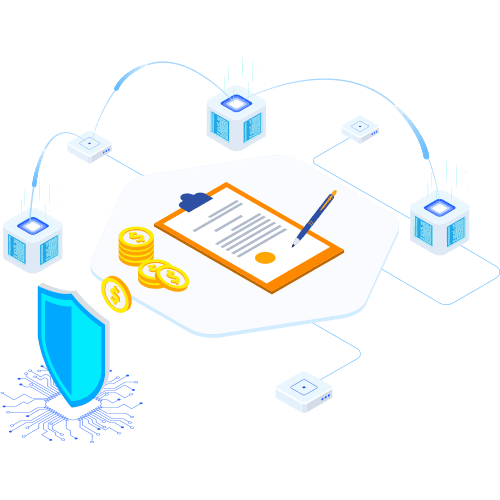

Getting Started
Getting Going
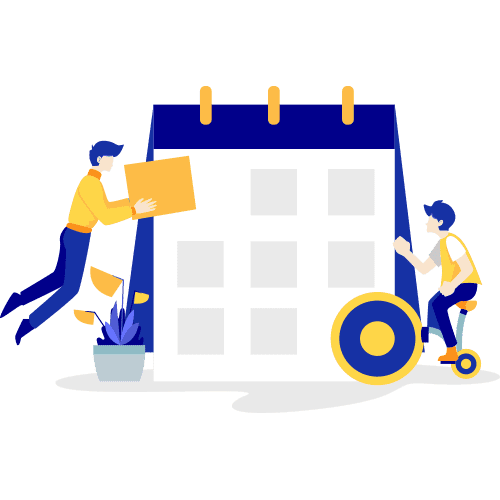
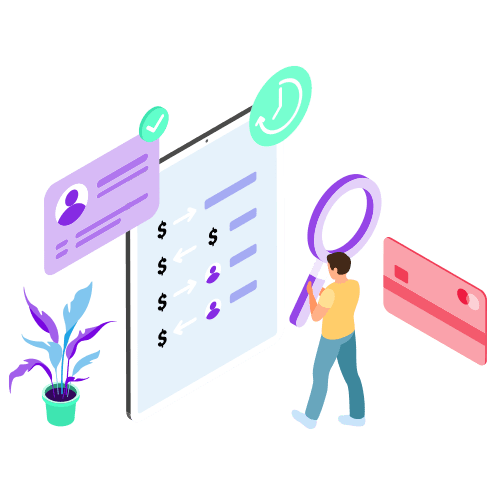
Getting Insights
Getting Funds
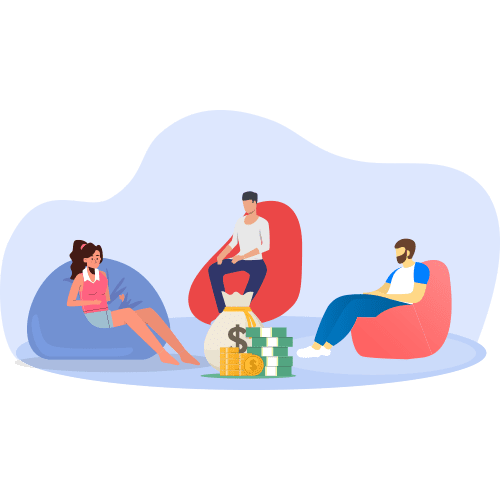
Frequently Asked Questions
A subset is best described as a smaller group within a larger organization. Subsets have all of the same options and insights available to them when it comes to creating and running campaigns but need to have the invite passkey from the admin of the organization they fall under. Some examples of subsets would be
– A single class or an entire grade within a school.
– A sports team within a league or a school.
– Any smaller group within a larger organization.
If you are creating a subset within an organization, you can check with the admin of your organization to see what their formation classification is. This would have already been selected by that initial admin of the organization and will not need to be input when you create a subset. As a subset of that organization, it is usually the case that you fall under that same classification, but this is not to be considered legal or tax advice and we recommend conferring with a professional to determine your non-profit status.
If you have any further questions on this or need any assistance getting started, please contact a FunRaisen representative via email at support@funraisen.com and we will gladly assist.
Also, from the dashboard, already registered admins have the ability to join other organizations, subsets, or campaigns by clicking the ‘join or create’ link. This will also require them to enter the passcode.
If you have any further questions on this or need any assistance on joining or inviting and admin to your organization/subset/campaign, please contact a FunRaisen representative via email at support@funraisen.com and we will gladly assist.
Once logged in, you will be able to change your information from the profile section. At the top right of your dashboard, you will see an avatar image where you can change your profile picture, contact information, login information, and more. Once you have created an account, this can be done at any point before, during, or after a campaign for your convenience.
As an admin, we know that you wear many hats and have multiple responsibilities to juggle. Any organization, subset, or campaign you are part of will be accessible from your dashboard in a variety of places. At the top of your dashboard, you can quickly select which organization or subset you would like to view via the dropdown menu. On the left-hand side of your dashboard, you can select the top ‘campaigns’ tab and select which campaign you would like to view from the available options. We have designed this for your convenience to save the time of having to log in and out of multiple accounts.
If you have any questions on navigating through the dashboard, please contact a FunRaisen representative via email at support@funraisen.com and we will gladly assist.
From the moment your campaign begins! We believe in full transparency and that is why we never hide any details about your sponsors transactions, and we do not wait until the end of a campaign to send you a report. Our technology updates in real time, so as soon as the transaction happens it is available for you to view. Beyond just the ‘total earned’ during a campaign, you are able to look into each individual transaction (if you want to) from the financials tab in your dashboard.
If you have any questions on navigating through the dashboard or where to find specific details, please contact a FunRaisen representative via email at support@funraisen.com and we will gladly assist.